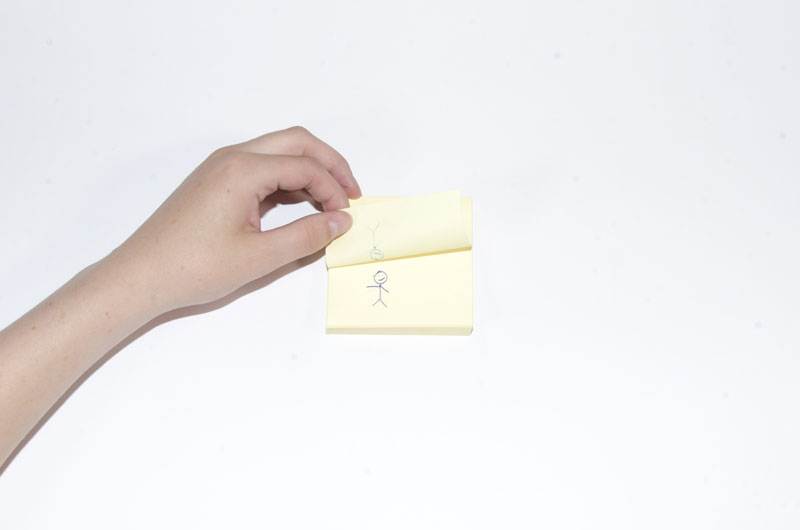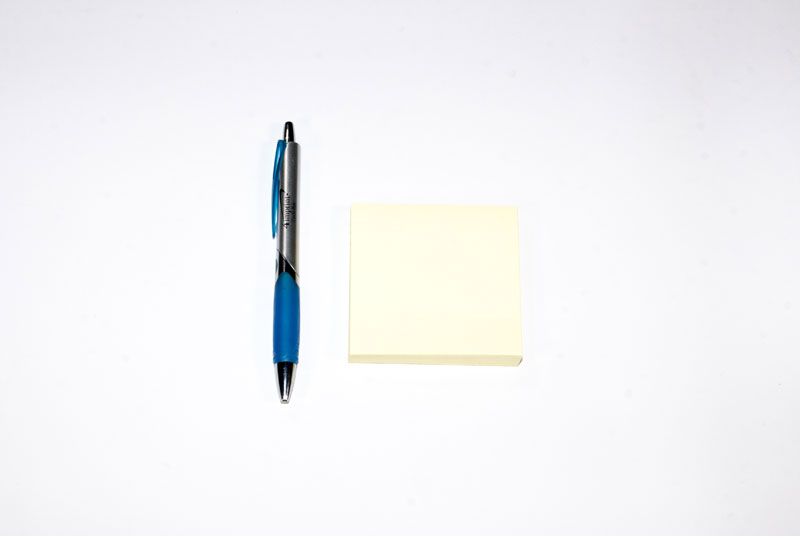Flipbook
Share :
What you need
- A stack of small pieces of paper (sticky notes work well)
- A pen, pencil, or colouring pencils
Make it
- Decide what story you want to tell, and which characters you would like to tell it. The simpler, the better!
- On the top piece of paper, draw your first “frame” – which is the “opening shot” of the animation. This is the very beginning of your story.
- On the second piece of paper, draw the next frame. The image should be very similar to the first, with only minor changes made to move towards the next action. For example, if your character is supposed to wave, have him or her lift their arm just a tiny bit.
- Repeat this process, making small, incremental changes on every page.
Test it
Use your thumb to flip through all of the pages quickly. It’ll look as though your character is moving!
Explain it
The reason the flipbook looks alive is due to the principle of persistence of vision. Before your eyes has finished processing the first image, you’ve already flipped onto the next. This is what makes the motion look seamless – the drawings, or frames, blend together because your brain cannot process them quickly enough.
Observe It
A flipbook works exactly the same way that animated films do! Frames with slightly different drawings change in such rapid succession that your brain is unable to process them as separate images. This makes it look like the characters are moving, but really, they just “flip” between many drawings – just like your book!
Go further
Another object which uses the principle of persistence of vision is the zoetrope. Check out this zoetrope 3D printing activity!
You may also be interested in

Imploding can
See what happens when you create a soda can that can’t fight back against the pressure — and be sure to bring your earplugs!

Discover the stars
In this educational activity from Ingenium, students can use star finders to help them discover the stars or create a diptych sundial to help them tell the time.
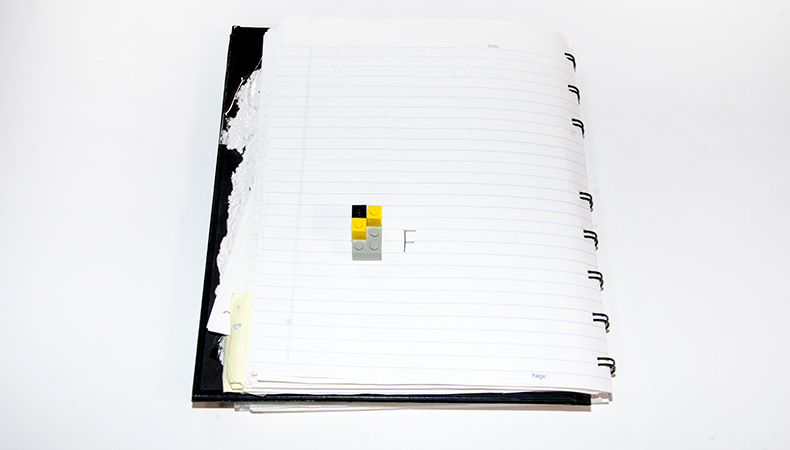
Braille
Did you know that you can read using your sense of touch? Use Lego bricks to send a message to your friend using the Braille alphabet.